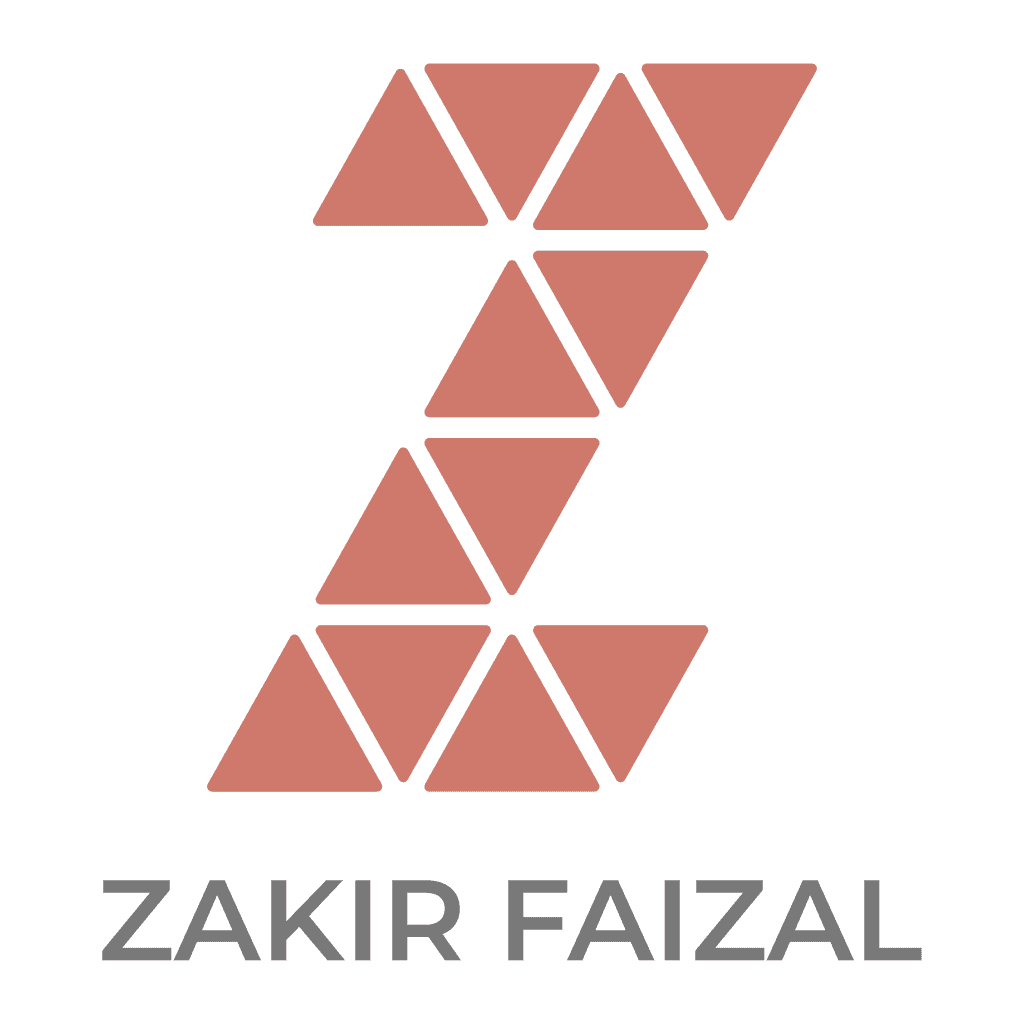If you are planning to build a website for yourself or your business then you will need web hosting and a custom domain name. A simple Google search indicates that there are a lot of service providers to choose from making this decision difficult for people who are unfamiliar with this industry. This guide is written to help you understand some of the terminologies that involve web hosting when choosing a service provider. At the end of this guide are a couple of excellent options you could choose from (with affiliate links).
What is Web Hosting in Layman’s Terms?
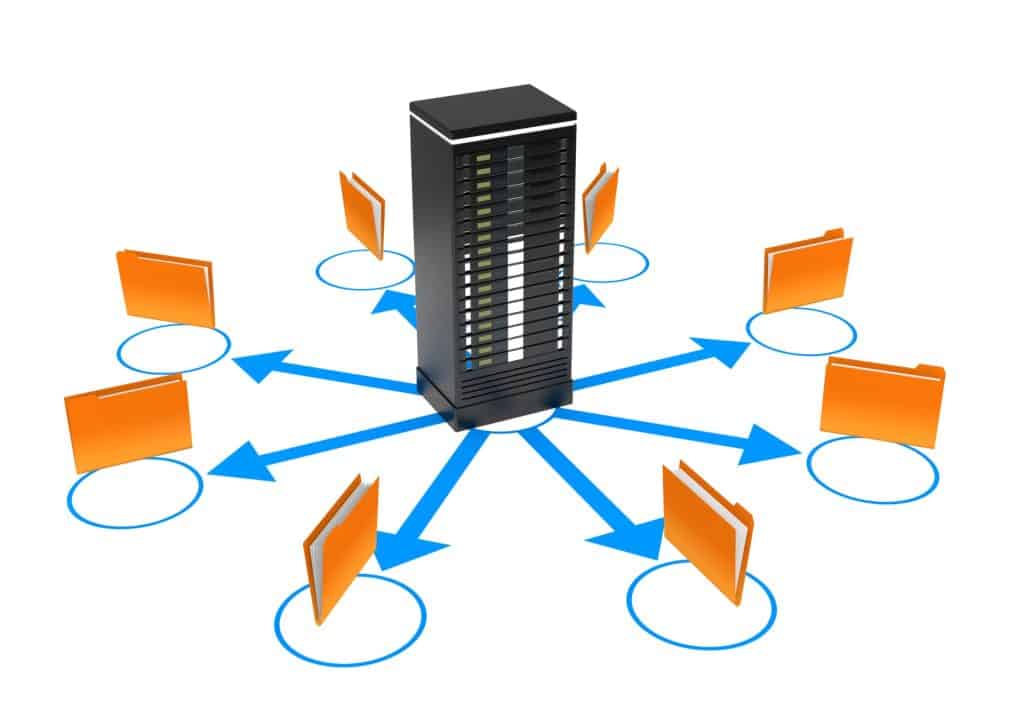
Web hosting is a service that enables you to host your website and make it available to the public. It’s like leasing an apartment or office space from someone who has them for sale. The owner is responsible for making sure everything works properly and that there are no major problems with their property (like flooding) that would affect your business or personal life. Similarly, it’s up to the web host provider to make sure your website is accessible. In other words, you rent space from them so they can provide technical support whenever needed. Furthermore, you could own all the furniture and property you store inside the leased space. You could also rent the furniture if that suits you better. Similarly, in web hosting, you could own the website or choose to rent the website depending on the platform you choose.
What is a Domain Name in Layman’s Terms?
The way a domain name works is like how we use street addresses for houses and buildings. If you live in a city with lots of streets, it can be hard to remember which one your house is on because there are so many! But if you have a street address, it makes things much easier. Some examples of domain names are “www.google.com” or “www.facebook.com”.
The Important Parts of a Computer
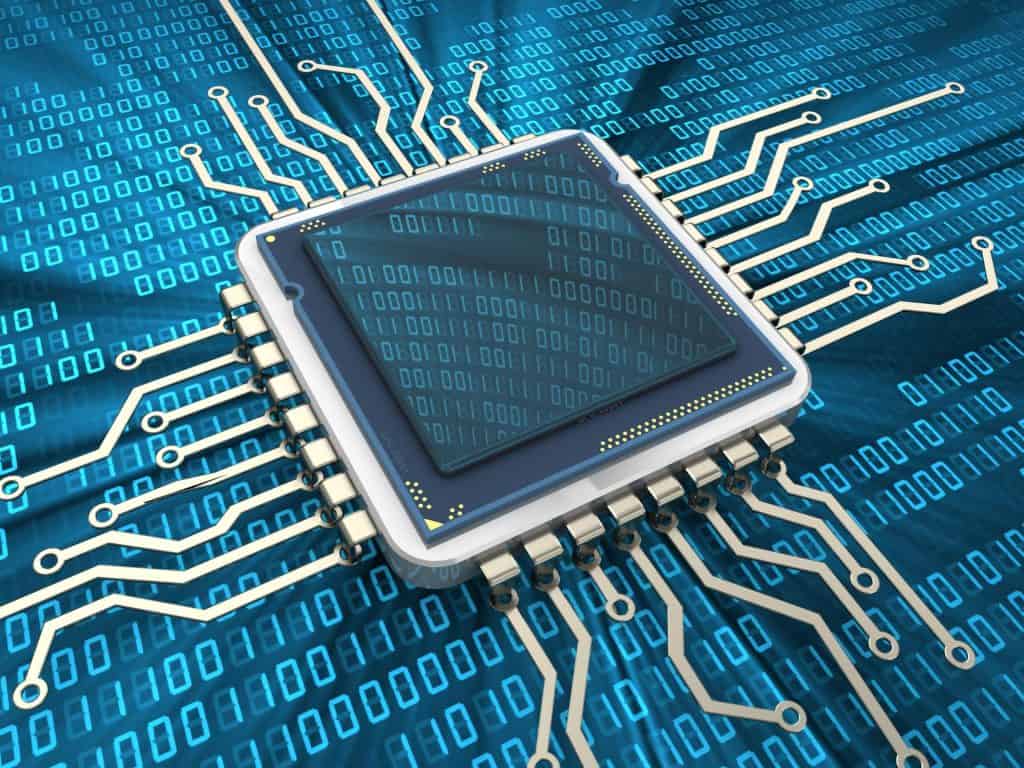
Before discussing common terminologies, you must understand the basic parts of a computer (often referred to as servers) that web hosting companies refer to in their pricing structures.
Processor: The Central Processing Unit (CPU), is the brain of a server. It performs calculations and executes functions enabling a server to run. A processor can have multiple “cores” electronic units that can work simultaneously. Processors along with RAM and storage devices are connected to a motherboard (which is the heart of a computer)
RAM: Short for Random Access Memory, RAM is the short-term memory of a computer. Computers use RAM to temporarily store data over a brief period to help complete tasks faster. The stored data is discarded upon the completion of tasks.
Storage: Storage devices have evolved over the years from Hard Disk Drives (HDD) to Solid State Drives (SSD) and now Non-Volatile Memory Express (NVMe) SSDs. If you find hosting providers offering you HDD for storage, run. At the very least hosting providers must provide standard SSD storage for reasonable performance.
Web hosting companies advertise their tiers and packages to include a different number of processes and cores, along with varying RAM and storage capacities. This article discusses how you can decide how many resources you need for your purposes.
What are the different types of web hosting available?
When conducting your research on web hosting providers and their offers, you will likely experience reading about one or more of the following types of web hosting.
- Shared hosting: This is the most common type of web hosting. It’s also the cheapest option, as you share your server with many other websites on a single physical machine. The upside is that you get a lot of resources to play with at a very low price point; the downside is that if one person uses up all their allotted bandwidth or CPU time, it affects everyone else hosted on that server. If you’re just getting started and don’t need too much power, this may be okay for you.
- Managed WordPress hosting: This is great for people who already use WordPress on their site—a managed WordPress host optimizes everything for speed and security, so you don’t have to think about it yourself! But if all you’re looking for is an easy way to get online and publish content (and maybe make some money), shared hosting might be enough.
- Cloud hosting: If having more control over your server appeals to you, the cloud offers great flexibility at an affordable price point with increased scalability potential as well as 24/7 monitoring and support options built in through software like cPanel or Plesk Control Panel which can handle basic management tasks such as backups while leaving more advanced tasks like updates up to professionals who know what they’re doing!).
I recommend that my clients choose a provider that offers Cloud hosting. NameHero and Cloudways are my top picks, which are discussed below.
Why is Cloud Hosting the Best Option?
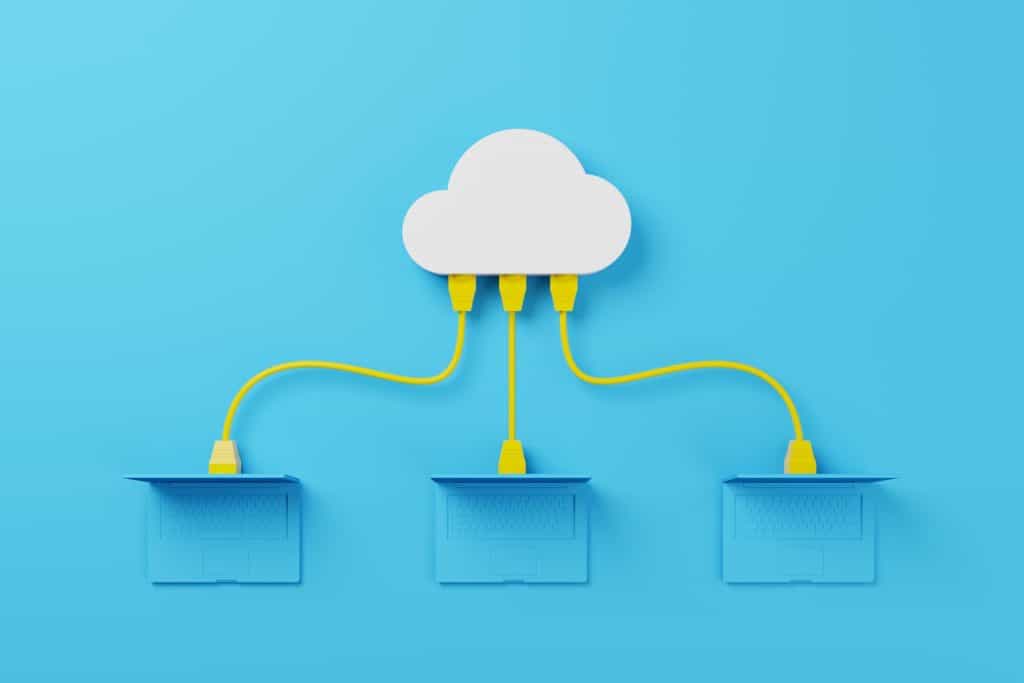
Since cloud technology exists over the internet it is significantly more scalable and flexible than physical servers. With physical servers, customers would be bound to service providers in close proximity, but it is different with cloud technology. The virtual nature of cloud servers allows customers to choose service providers located anywhere in the world without the loss of speed and performance.
Cloud technology is also much more reliable and cheaper than physical servers. Cloud hosting providers can offer hosting packages in smaller chunks at cheaper costs, a concept referred to as Software-As-A-Service (SaaS). Customers who purchase cloud hosting do not need to have their own servers and so they do not have those expenses. It is the hosting provider’s responsibility to take care of the servers, their speed, and overall performance. Customers pay for that service.
One major aspect of cloud hosting technology is that these virtual servers are connected to multiple physical servers instead of a single server (like in traditional hosting). This is important because if one server goes down, then there are other servers still available to maintain the cloud servers. With traditional hosting, if the physical server crashes then businesses would be in trouble due to their reliance on a single server.
NameHero and Cloudways have understood this risk and only offer cloud hosting technology.
How to Choose a Web Hosting Provider
Before choosing a web hosting provider, you should look for several things. First, check the host’s reputation. A good web host will have a solid reputation and many positive customer reviews to back it up. This doesn’t necessarily mean that they’re the best option—but it does mean they’ve earned their spot among the elite hosts on the market. One company that should be noted for having a bad reputation is GoDaddy. They are excellent in their marketing but terrible in their service so avoid them.
Next, look at uptime and customer service ratings—two areas where even high-quality hosts can fall short if they don’t have enough resources or experience to handle problems that arise with your website. You’ll also want to examine features such as domain registration services (if you plan on registering domains through them), email hosting services, traffic reports, and other metrics that may be important for managing your site in its early stages of development.
You should also consider pricing plans; many factors go into determining how much each host charges for hosting packages so don’t be afraid to spend some time searching around for deals when looking for new hosts! Finally, keep an eye out for security features like SSL certificates which help protect sensitive information like credit card numbers from being stolen by hackers who might try accessing these websites by using malicious software called malware viruses.” The vast majority of good web hosting providers include an SSL certificate in the cost of their most basic packages.
Talk To an Expert
If you still feel stuck and cannot decide on a hosting provider for your specific needs, then it would be best to speak to an expert. I recommend NameHero for small businesses that are looking to establish themselves in the online world. Their starter 3-year reduced price is a steal and should be considered if on a tight budget. Choose Cloudways if you are already established and value scalability and growth.